Configure Site
Learn the ways to configure Unbxd Recommendation with your site.
Overview
This guide provides the necessary steps to configure Unbxd Recommendation for your site or application. By following this process, you will link your site to the Unbxd platform, set up essential API keys, upload your catalog data, and map fields for optimal search relevance. This guide is intended to help you understand the required configurations and provide best practices for the efficient integration of Unbxd Recommendation.
Navigate to Manage > Configure Site > API Key & Site Key.
Prerequisites
Before you start configuring your Unbxd Recommendation, ensure the following steps are completed:
- Account Access: You must have an active Unbxd account. Unbxd Account Manager will provide access to the signup form and related details
- Website URL: Your website or app's URL must be ready for integration.
- Catalog Data: You need to have your product catalog in a format ready for upload (e.g., CSV, JSON, or so on).
- Access to API Keys and Site Key: You will need the site key, secret key, and API key to authenticate API calls.
Keys
Keys are essential for making API calls to the Unbxd platform from your site. To access your keys through the console navigate to Manage > Configure Site.
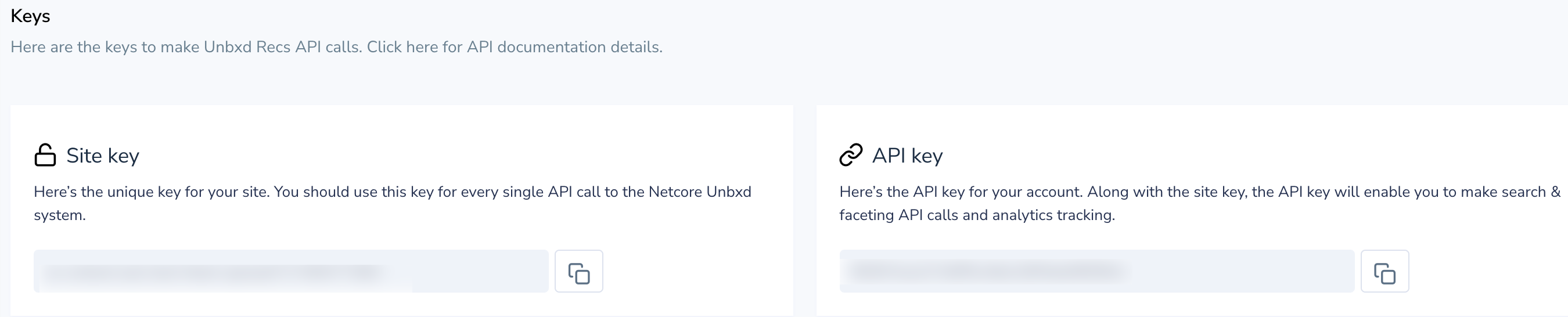
Configure Site Key & API Key
Unbxd Search uses two types of keys to authenticate API calls:
- Site Key : The Site Key is a unique identifier assigned to your Unbxd-enabled website. Used in frontend (client-side) integrations.
- API Key : The API Key is a secure token linked to your Unbxd account. It is required for server-side authentication and access to protected API endpoints. Used in backend (server-side) integrations.
Security Guidelines
- Never expose your API key in frontend/browser code
- Always use the API Key in a secure server environment
These keys are required for initializing widgets, making API requests, syncing catalog data, and tracking shopper activity.
Click the Copy icon next to the field to use it in your secure backend configuration.
APIs
The APIs section in Configure Site provides ready-to-use endpoint templates for integrating Unbxd RECS recommendations across various pages of your eCommerce site. These APIs are used to fetch personalized product recommendations in real-time based on shopper context and page type.
Each endpoint is pre-filled with your Site Key and API Key, making it easy to plug into your implementation.
API Usage Guidelines
- All endpoints require the Site Key and API Key to authenticate the request.
- You must replace placeholders like
<uid>,<ip>,<pid>,<cat1>,<brand1>with actual dynamic values from your store or session.- Use these APIs to fetch recommendations for corresponding page types.
Navigate to Manage > Configure Site > APIs.
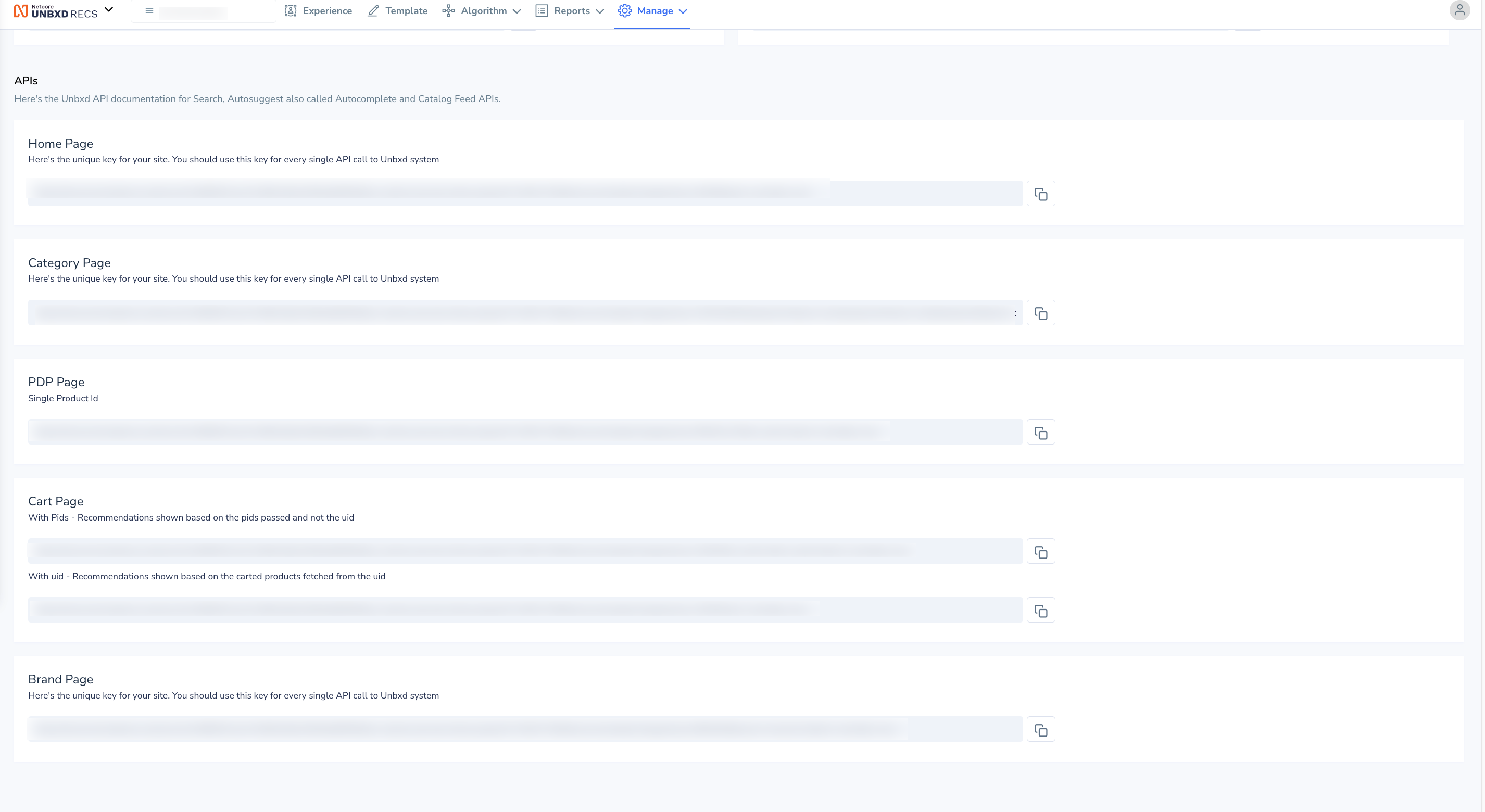
Configure Site: API Key
| Page Type | Description |
|---|---|
| Home Page | Fetches personalized recommendations for the homepage using user ID and IP. |
| Category Page | Returns recommendations based on the current category. Supports up to 4 category levels. |
| PDP Page | Returns recommendations for a single product (product detail page). |
| Cart Page With PIDs | Fetches recommendations based on the products in the cart (provided as product IDs). |
| Cart Page With UID | Fetches cart-based recommendations based on the user ID (cart fetched server-side). |
| Brand Page | Returns brand-specific recommendations based on the brand name and user. |
Updated 4 months ago
