Template
Design and manage flexible layouts for recommendation widgets across devices and screen orientations.
The Template section allows you to view, create, and manage layouts for recommendation widgets. Templates define how product recommendations appear across different devices and orientations, enabling you to deliver a consistent and optimized user experience.
You can:
- View a list of all existing templates.
- Identify template details such as name, status, orientation, and type.
- Create new templates for specific devices (Desktop or Mobile).
- Edit or manage existing templates.
Manage Templates
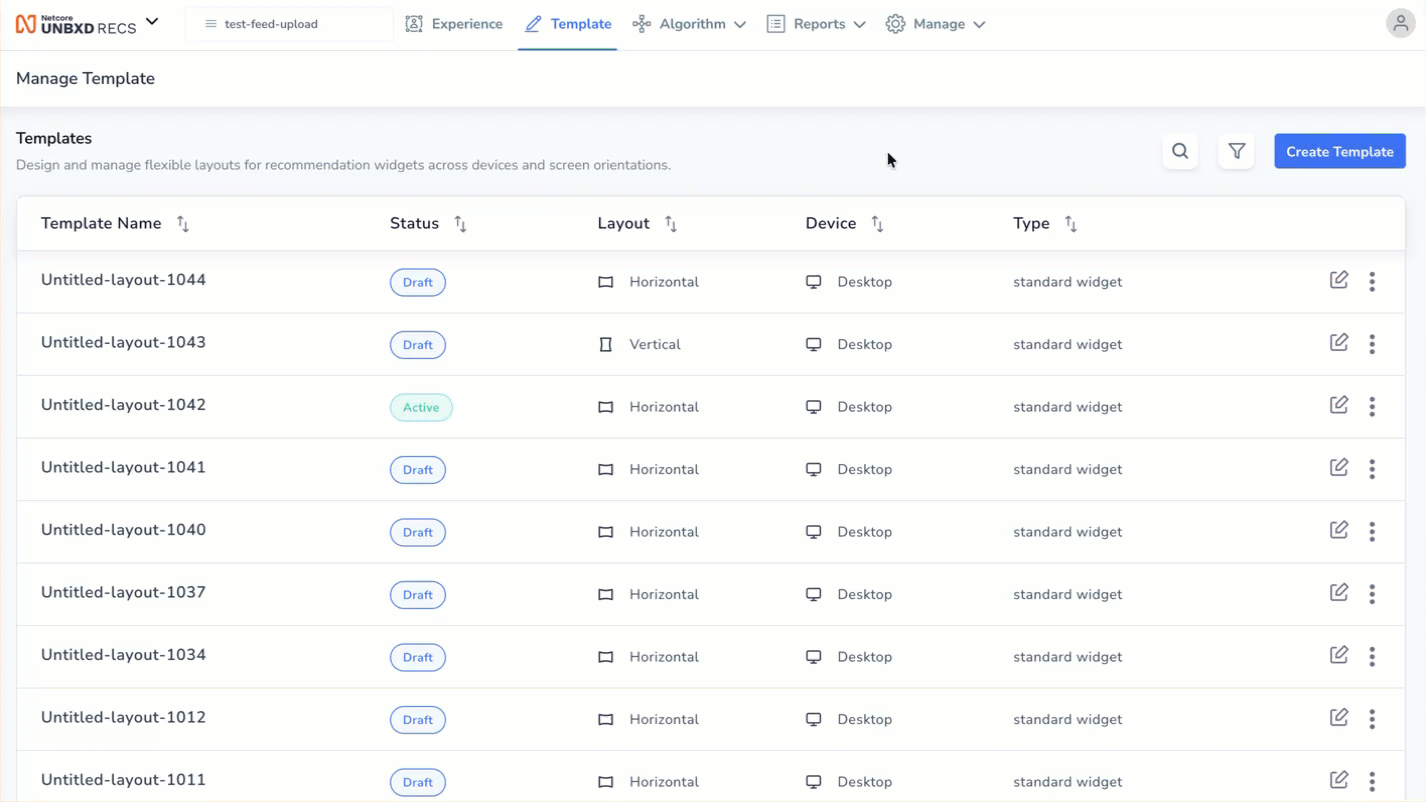
Design and Manage Templates
Refer to the table to know the headers on the template listing screen.
Header | Description |
|---|---|
Template Name | Displays the name of the template. Each template represents a layout configuration for recommendation widgets. You can click the name or edit icon to open and modify the template. |
Status | Indicates the current state of the template. Possible statuses include:
|
Layout | Defines how the layout is structured on the page:
|
Medium | Specifies the device type the template is optimized for: Desktop or Mobile. This helps tailor the layout for different screen sizes. |
Type | Represents the kind of widget or recommendation layout the template belongs to. For example, standard widget, boutique, and so on. |
Updated 4 months ago
