Product Freshness
Learn how Product Freshness boosts new arrivals in search results using time-based strategies to improve visibility and drive product discovery.
Overview
Product Freshness helps you promote newly added products in search and browse results. When a new product is added to your catalog, it often lacks clickstream data, which may push it lower in rankings. With the Freshness rule, you can temporarily boost these products to appear higher in results.
Freshness works on the following strategies based on how long the product has been added. This ensures new arrivals get visibility while older products naturally phase out.
- Gradual Decay boost
- Steep Decay boost
PrerequisitesOnly attributes with the date datatype can be used for configuring Product Freshness in Merchandising. Thus,
- Your catalog includes a date-type attribute that captures when the product was added.
- The attribute must be: Date-based (days since added), single select only and should be tagged as Merchandisable.
Add Freshness to a Promotion Strategy
Availablity of Freshness Strategy
- Search: Freshness is available only at the Global Rule level. Once applied, it boosts eligible products in all search queries.
- Browse: Freshness is available at both Global Rule and Query Rule level. Query rule settings always take precedence over global rules.
Log in to you console and navigate to Merchandising > Search > Promotions
- Select Add Rule Promotion and create a new Promotion Strategy.
Click here to know more.
- Click on Freshness under Set merchandizing strategy
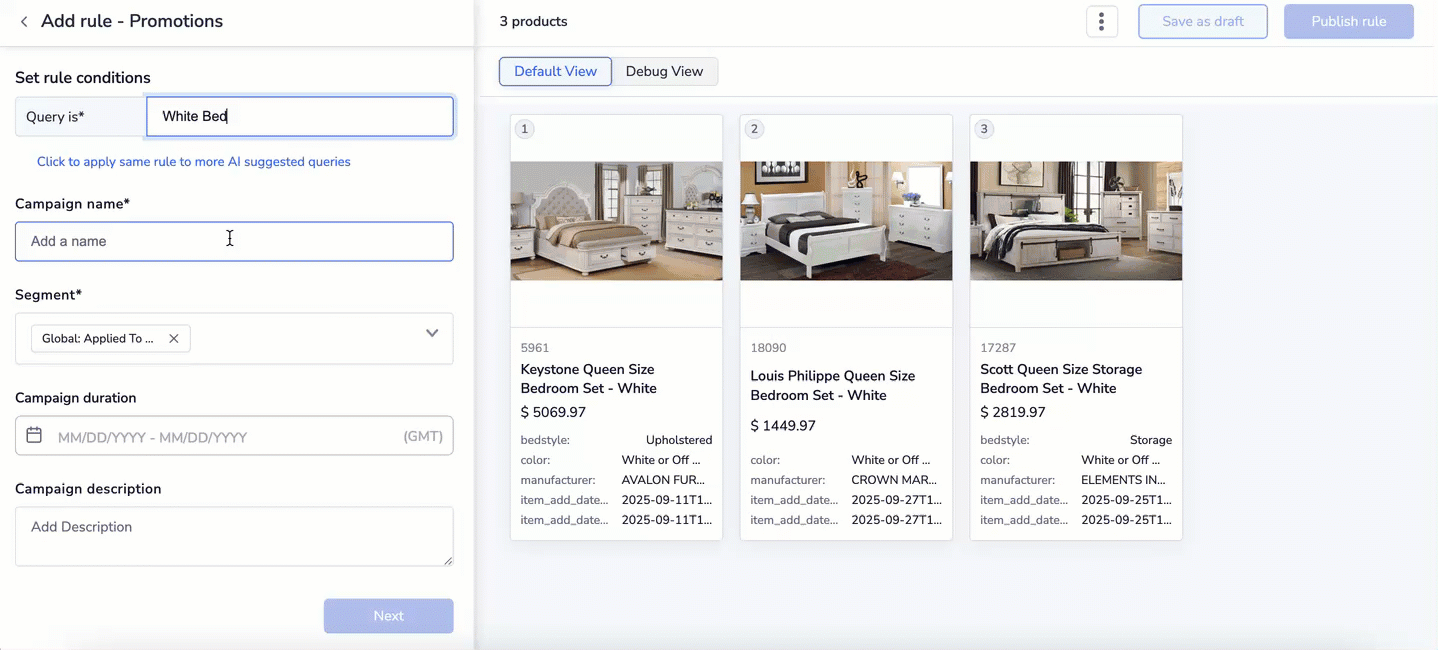
Set up Merchandising strategy with Product Freshness.
- From the dropdown menu, select a date attribute that captures the date of the product addition and input the freshness window in days.
- Select the Freshness Boost Strategy
Gradual Decay
This is a boost strategy where the freshness impact decreases slowly over time. Newly added products receive the highest boost on day one, and the boost value reduces gently each day until it reaches neutral. This approach ensures that new products stay visible longer before phasing out.
Steep Decay
In this boost strategy, the freshness impact drops sharply soon after adding a product. Products get the highest boost on day one, but the boost decreases quickly in the initial days and stabilizes at a low value. This approach is practical when you want only the newest products to dominate results.
Unbxd recommends Gradual Decay Boost strategy as it provides a balanced way to promote new products.
- Review the summary view of your configuration and click Apply Freshness to save and activate the rule.
Product Freshness in Website Preview
Follow the steps below to enable Product Freshness in Website Preview:
- Enable the Freshness flag to preview results.
- Products boosted by freshness show a Freshness icon.
- You can filter preview results by the Freshness flag to check which products are boosted.
Workflow: Product Freshness
- When a product is added to the catalog, its date_added field is recorded. This step is called Catalog Update
- While configuring a Freshness rule, an activation date and a Freshness window are defined.
- A product only qualifies for freshness if:
date_added ≥ (activation_date − freshness_window) AND date_added ≤ activation_date- On day zero (the day you add the product), the system applies the maximum boost. As days pass, the system gradually or steeply reduces the boost, depending on the selected decay function.
After the Freshness window ends, the system resets the boost to neutral (1)
Use Case: Product Freshness in Action
| Scenario | Details |
|---|---|
| Action | A fashion retailer adds 50 new products on January 1, 2025. |
| Problem | By January 15, 2025, these products will have no clickstream data and appear low in search results. |
Condition | Search Result Experience |
|---|---|
Without Freshness | Shoppers searching for shirts mostly see old, popular products. New arrivals stay buried. |
With Freshness (15-day gradual decay) |
|
FAQ and Troubleshooting
Where can I apply Freshness rules
-
Search: Only at the Global Rule level.
-
Browse: At both Global Rule and Query Rule levels (query rules override global rules).
What attributes can I use for Freshness?
Only date-type attributes (e.g., date_added, prodActivationDate, newness) are supported. They must be:
- Date-based
- Single select
- Tagged as Merchandisable
Can I apply multiple freshness strategies at once?
No. You can select only one freshness strategy at a time (either gradual or steep decay).
The freshness flag is not visible in preview?
Ensure the Freshness flag option is enabled in the preview settings.
Check if the product is still within the Freshness Window. Once the window expires, the flag no longer appears.
Updated 4 months ago
