Set Banners
Banners are used to promote a product or brand, talk about special offers, or announce a sale. The Set Banners tab allows you to configure banners from your Unbxd Dashboard.
The Image URL field allows you to provide a URL for a specific image for the campaign.
The Landing Page URL allows you to specify the page your shopper will be
For instance, if you have an upcoming sale for the Christmas season, create a seasonal SALE banner for the particular products.
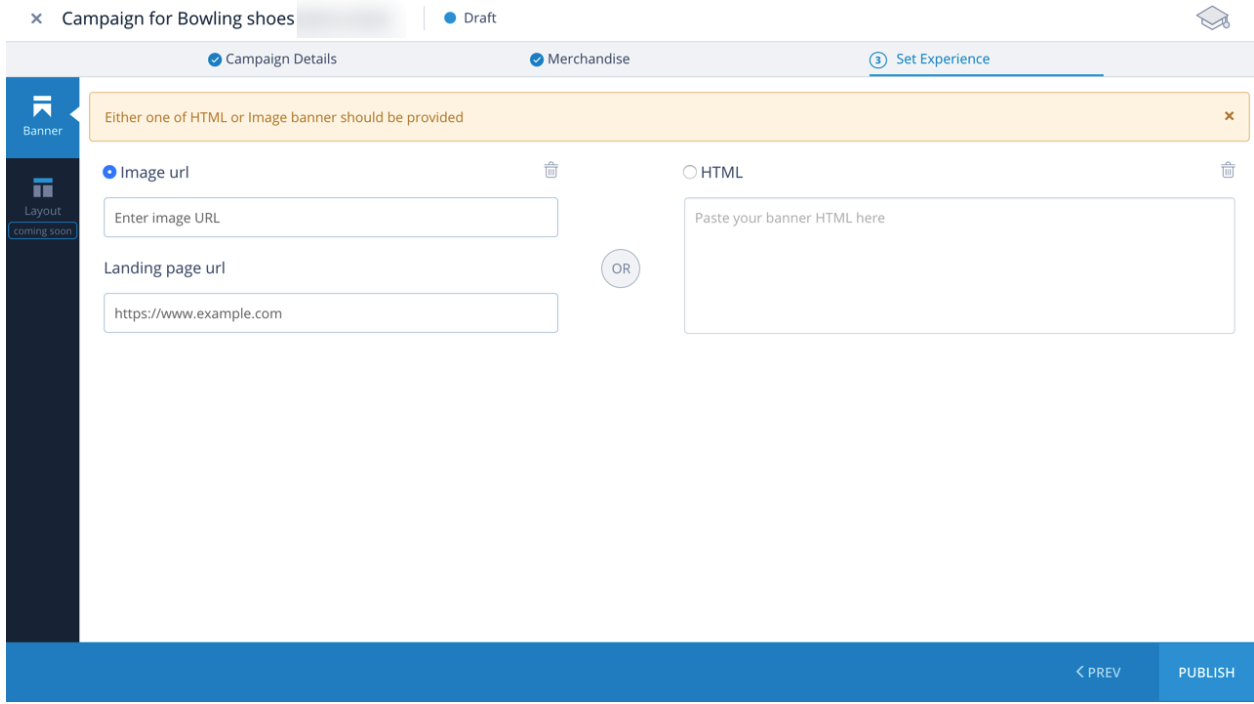
In this illustration, we can see the Image URL part where you can put the URL of the banner image and URL of the page where the people will land after clicking the banner image.
To set a Banner experience:
To set up banner using an image url, do the following:
a. Click Image url.
b. Enter the URL of an existing banner image.
c. Enter the corresponding landing page URL.
To set up a banner using HTML, click HTML, and then paste your banner HTML code.
You’ve successfully set up a banner for your campaign.
Updated 7 months ago
