Feed Status
Overview
The Feed Status section in the Netcore Unbxd Console allows you to monitor the status of your catalog feed uploads and verify whether your product data is successfully indexed. This ensures that your online store remains in sync with the latest catalog data submitted to Unbxd.
Key Capabilities
- To track the current indexing status of the catalog feed.
- To verify details such as the type of upload, number of products processed, and time taken for indexing.
- To ensure the catalog feed has been properly received and processed by the Unbxd system.
Navigate to Feed Status
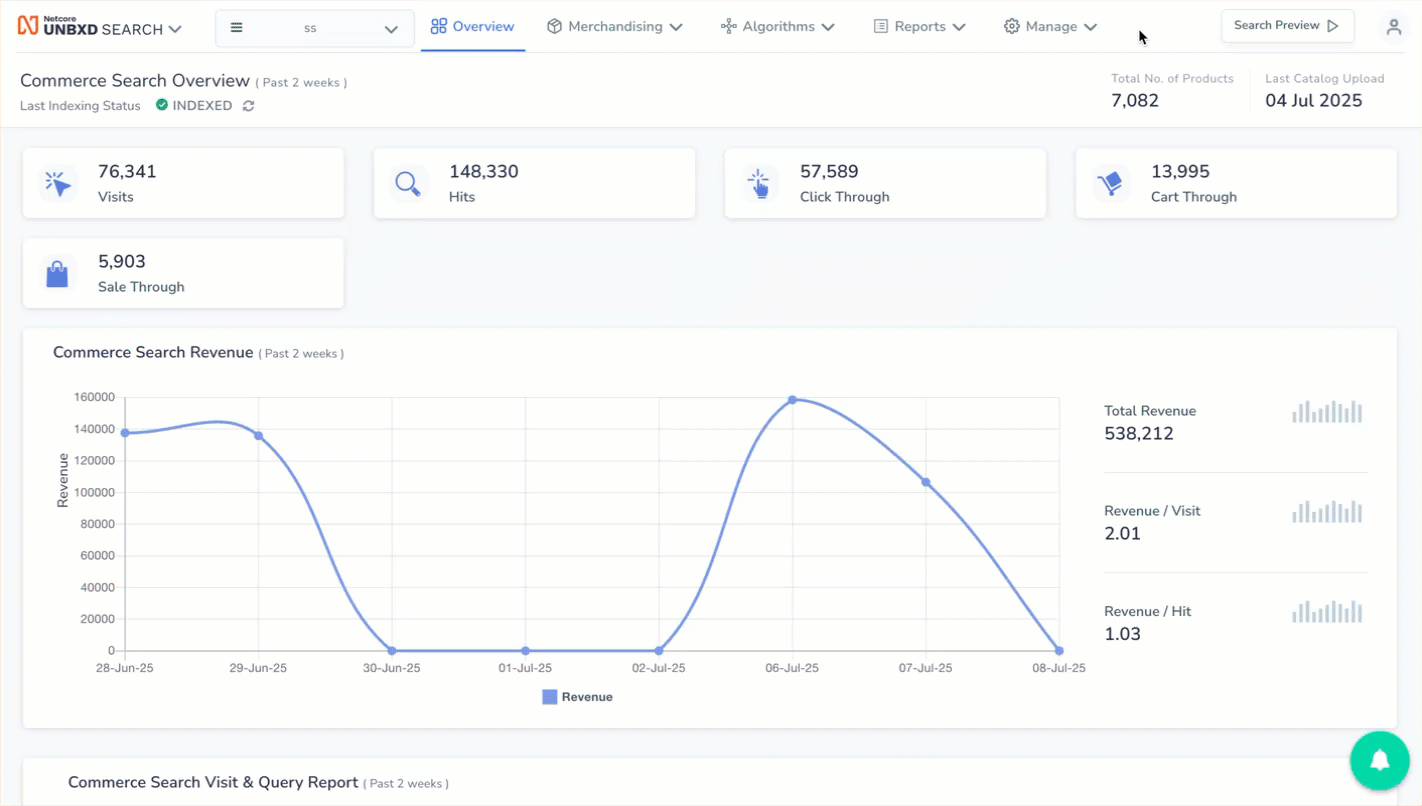
Track the Status of your Catalog Feed
- Log in to the Netcore Unbxd console.
- Navigate to Manage Catalog > Feed Status. Refer to the given table to know the fields available here.
| Field | Description |
|---|---|
| Feed File Name | The name of the uploaded feed file. The [REINDEX] label indicates a full reindex of the product catalog. |
| Status | Displays the current processing status of the feed. Possible values include: |
Use Case
If you uploaded a catalog feed and want to confirm it was processed correctly:
-
Go to the Feed Status tab.
-
Check the row corresponding to your latest upload.
-
Confirm that:
- Status =
INDEXED - Product Count matches your expected number of products.
- Upload Type shows
REINDEXorINCREMENTAL, as applicable.
- Status =
If the feed has failed, you may need to:
- Review the feed structure.
- Check for formatting errors or missing mandatory fields.
- Re-upload after correction.
Best Practices
- Regularly check the Feed Status after each catalog update to ensure consistency.
- Use the REINDEX type when replacing the entire catalog.
- Use INCREMENTAL uploads for faster updates to limited sets of products.
- Monitor indexing time to detect any significant performance changes in feed processing.
Updated 7 months ago
