Autosuggest
Overview
The performance of query suggestions powered by autosuggest can be monitored using the Typeahead report. This report provides a breakdown of the engagement received by various query suggestion types and corresponding conversions. You get to know the conversion rate, click-through rate, and revenue generated from each type of suggestion. The insights derived from this report can be used to configure auto-suggest settings in order to drive higher engagement.
This report shows the engagement metrics of Autosuggest parameters like:
- In-fields
- Keyword-suggestion
- Top queries
- Popular products.
The Overview tab shows consolidated data for all suggestion types on the same screen. When a shopper types a query and selects a query suggestion, Unbxd analytics tracks the products ordered via in-feature suggestions, keyword suggestions, or from the list of popular products. Therefore, we get an overview report including all the individual metrics, conversion rate, revenue percentage, and engagement percentage.

Overview Reports
By looking at the above chart, you can quickly draw these insights :
- In ~17% of the searches, the shopper selects a query/product suggestion in autosuggest. This suggests that the query suggestions are relevant to shoppers in ~17% of the cases.
- The two most frequently used suggestions are top search queries and in-field suggestions. Lower engagement on Keyword suggestions and popular products could be due to lower visibility in the UI or relevance issues.
You can make changes in the UI or autosuggest configurations to fix these.
NoteTo download an Overview Report in .csv format, click the download icon.
| Metric | Description |
|---|---|
| Hits | Number of times shoppers selected a suggestion from autosuggest. |
| Clicks | Number of times shoppers select a product from the Product Listing Page (PLP) after selecting a query suggestion from autosuggest. For "Popular products," hits and clicks are the same. |
| Carts | Number of times a shopper added a product to their shopping list after selecting a query suggestion from autosuggest. |
| Products Sold | The number of products that shoppers ordered after adding them to the cart. |
| % Conversion Rate | % Conversion Rate = Number of orders / Number of hits on a suggestion. Conversion Rate is the ratio of products ordered from auto-suggested ones. |
| Revenue | Amount of revenue generated from the number of orders shoppers place through autosuggest. |
| % Engagement | % Engagement = Hits (Autosuggest suggestions) / Total search hits (of the site). Engagement shows how often a product/query suggestion was selected during a search. |
In-Field Suggestions
When auto-suggest provides query results, it displays an In-field suggestion for some of the products. In-field suggestions are sub-fields of an auto-suggested query. In-field suggestions are displayed when the products are defined under different categories. They typically represent the query in the context of the category or brand.
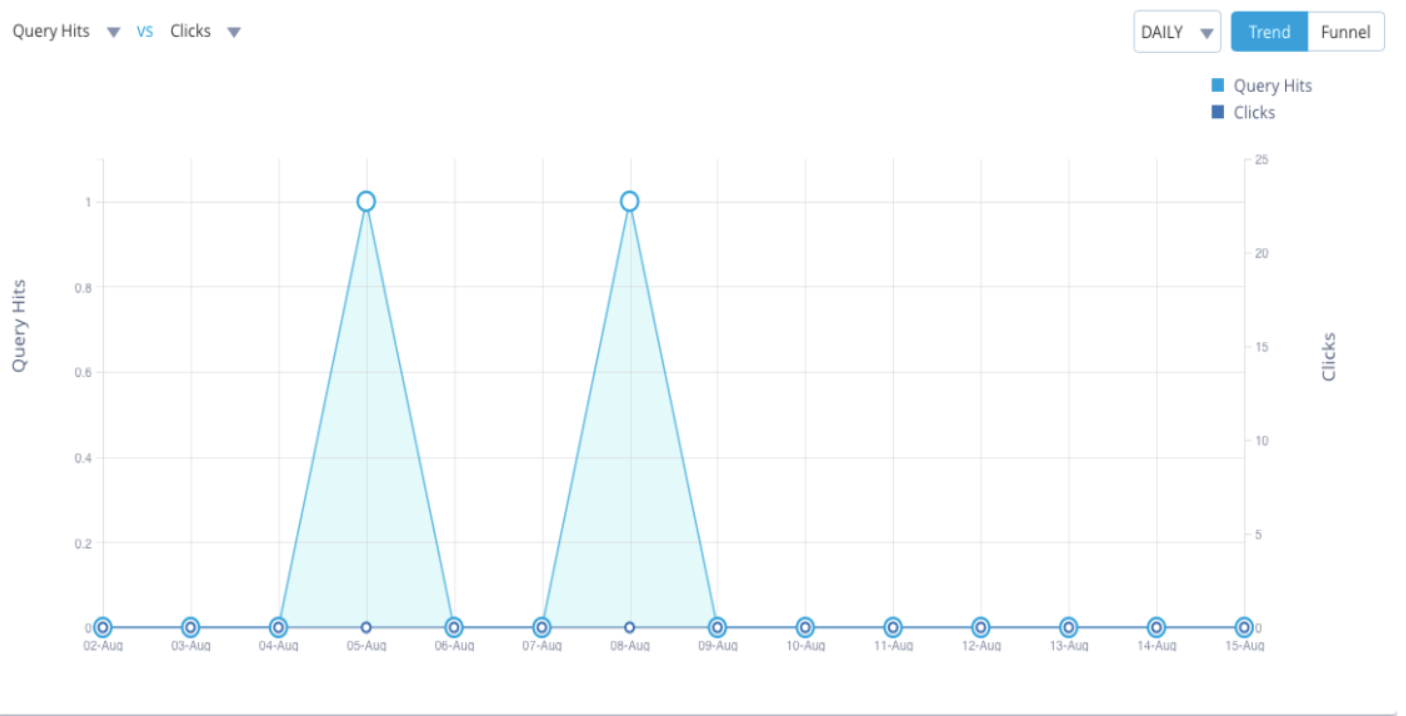
In-Field Suggestions Report
In the above illustration, the maximum number of hits and clicks was received on August 5th and 8th. The graph shows the metrics of the number of query hits, depicted on the left side x-axis, v/s the number of clicks, depicted on the right x-axis. The report shown here is from August 02 to August 15.
Keyword Suggestions
Keyword suggestion is the basic query suggestion you get when you start typing a product name (query). Suggestions appear based on the search term you type or its relevant synonyms. With the keyword suggestion report, you can view all the queries that get hits, clicks, or orders for the selected period of time.
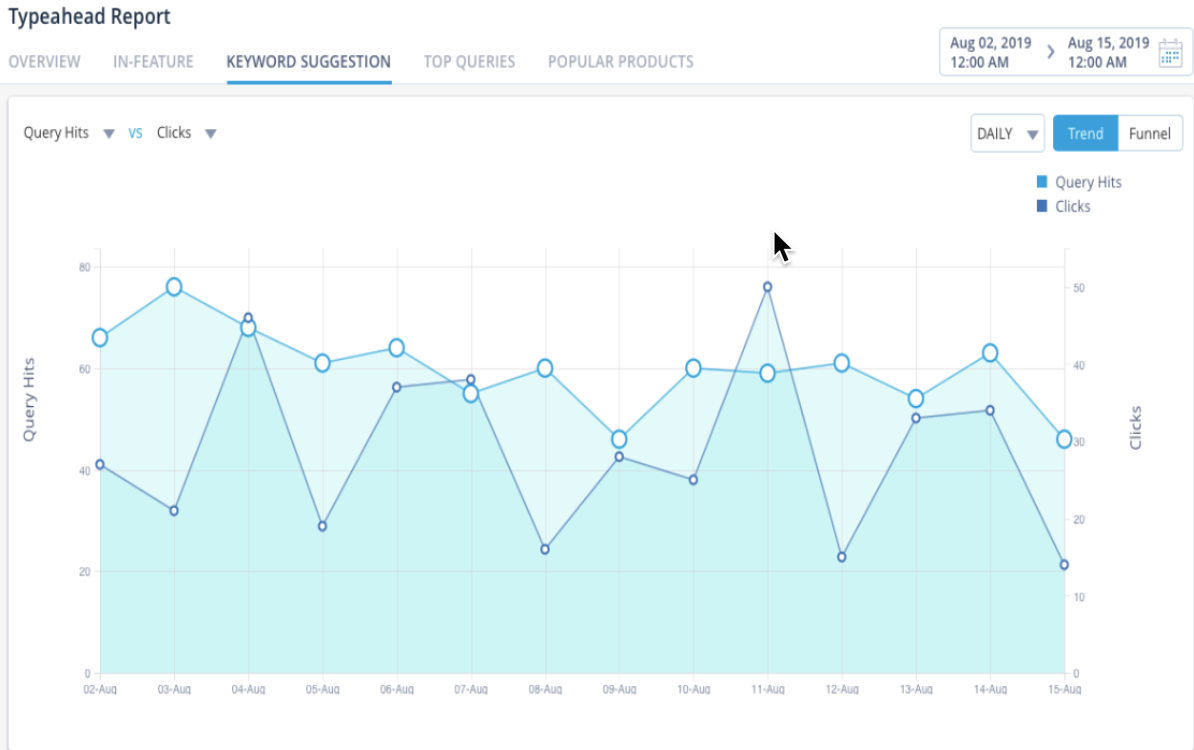
Keyword Suggestions Report
In the above illustration, the maximum number of hits and clicks were received on the 3rd of August and 11th of August. Such insights show the decline and The graph shows the metrics of the number of query hits, depicted on the left x-axis v/s the number of clicks, on the right x-axis. The report shown here is from Aug 02,2019 to Aug 15, 2019.
Top Searched Queries
Top Queries appear based on shoppers’ behavior on the site. The frequently searched queries and the related synonyms are added as suggestions.
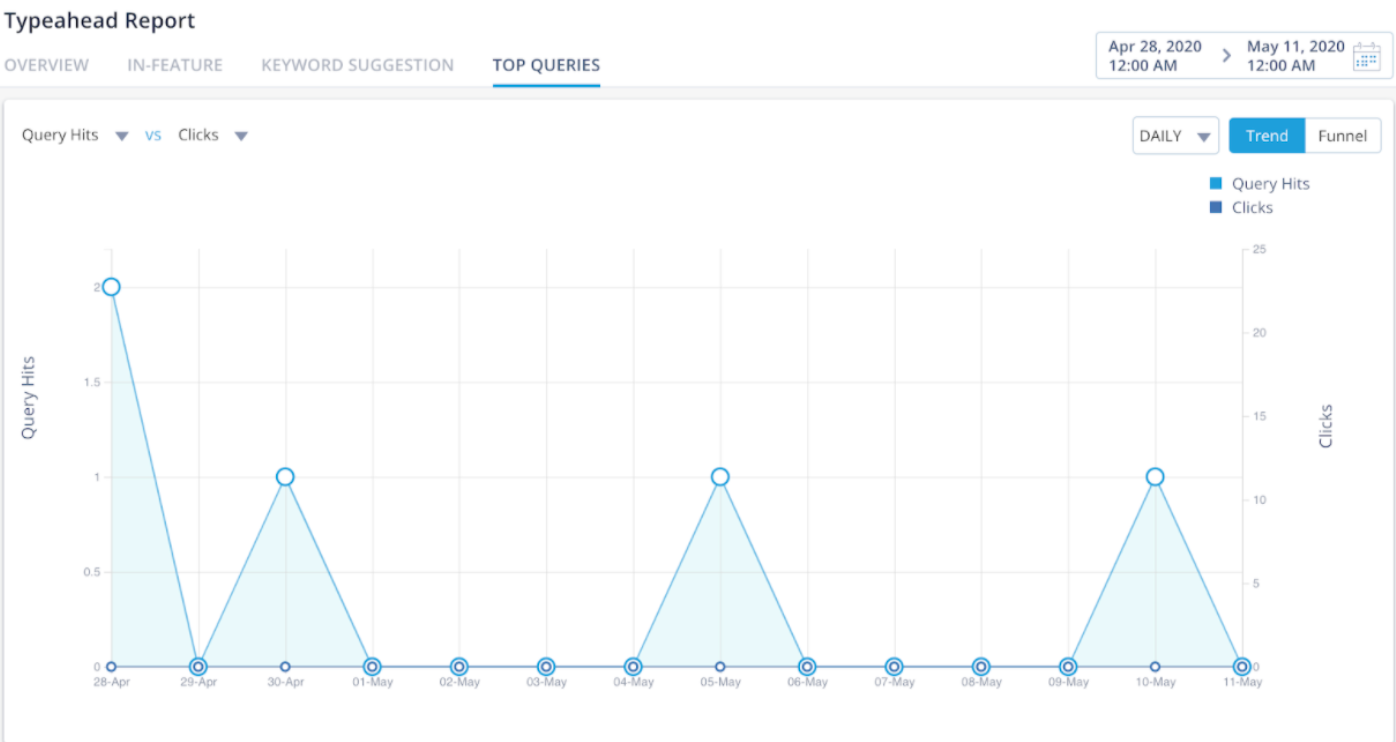
Top Searched Query Report
As we can see in the above illustration, the maximum number of hits and clicks were received on the 3rd of August and 11th of August. The graph shows the metrics of the number of query hits, depicted on the left x-axis v/s the number of clicks, on the right x-axis. The report shown here is from Aug 02,2019 to Aug 15, 2019.
Popular Products
The list of similar products appears based on the query phrase that you type. In this way, the buyer gets more options to add to the cart by just a single click.
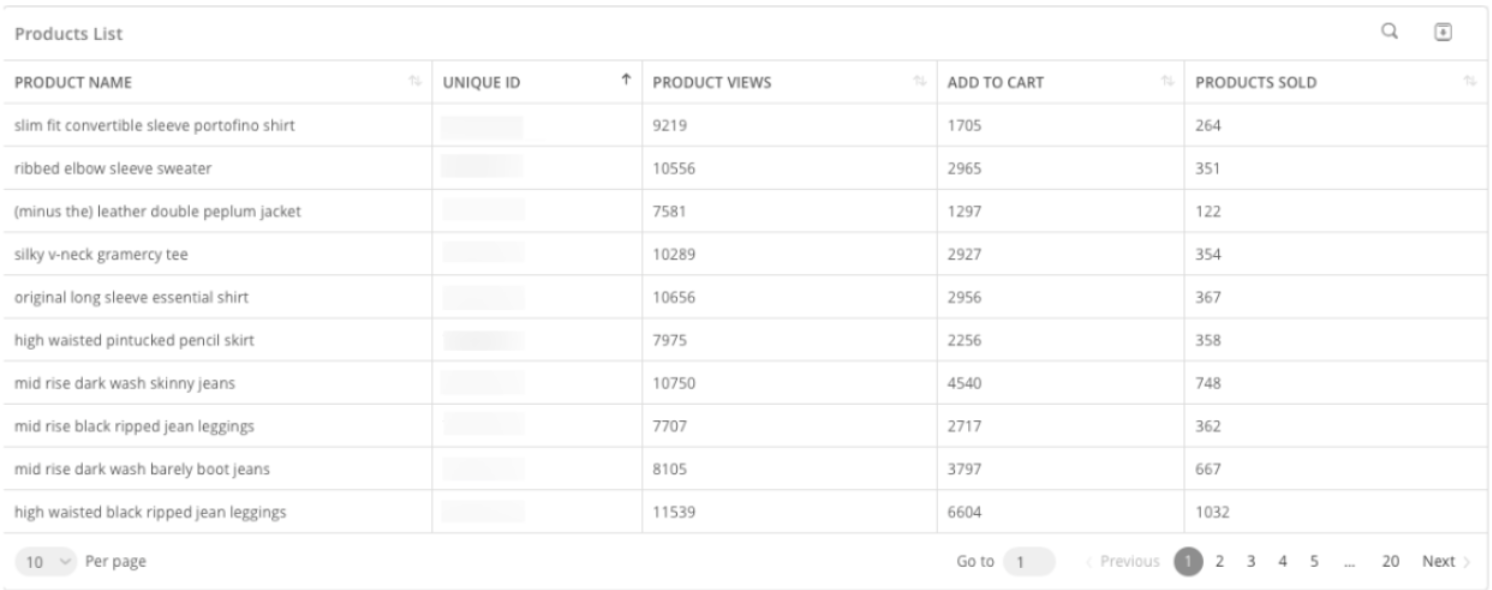
Popular Products Report
So, as you can see, a product like ‘slim fit convertible sleeve portofino shirt’ was viewed 9219 times, added to the cart 1705 times, and ordered 264 times. In this way, you get to know the popular products or the least popular ones. We can
You can change the order of the products based on any of the metrics.
NoteTo download a query report, click the download icon on the top-right part of the screen.
Updated 8 months ago
