UI Terminologies
Netcore Unbxd UI terminologies on the console page
In an ecommerce catalog, attributes are the characteristics or properties that describe a product. These attributes can be textual or numerical and help effectively organize, filter, and display products.
Parameter | Description |
|---|---|
Attributes | Characteristics or properties that describe a product (e.g., Color, Price, Brand). |
Values | Specific data points associated with an attribute (e.g., Color = Red, Price = 100, Brand = Nike). |
Operators | Conditions used to create rules by comparing attributes and their values. This is applicable for Boost and Filter.
|
Logical Operators | Logical operators are used to combine or modify conditions in queries.
|
Date Field as Merchandisable
You can now use date-type fields as merchandisable attributes to create powerful merchandising strategies in Search and Browse. This allows you to Boost, Sort, Slot, Filter, or Pin products based on essential dates like product creation, shipping deadlines, or delivery availability.
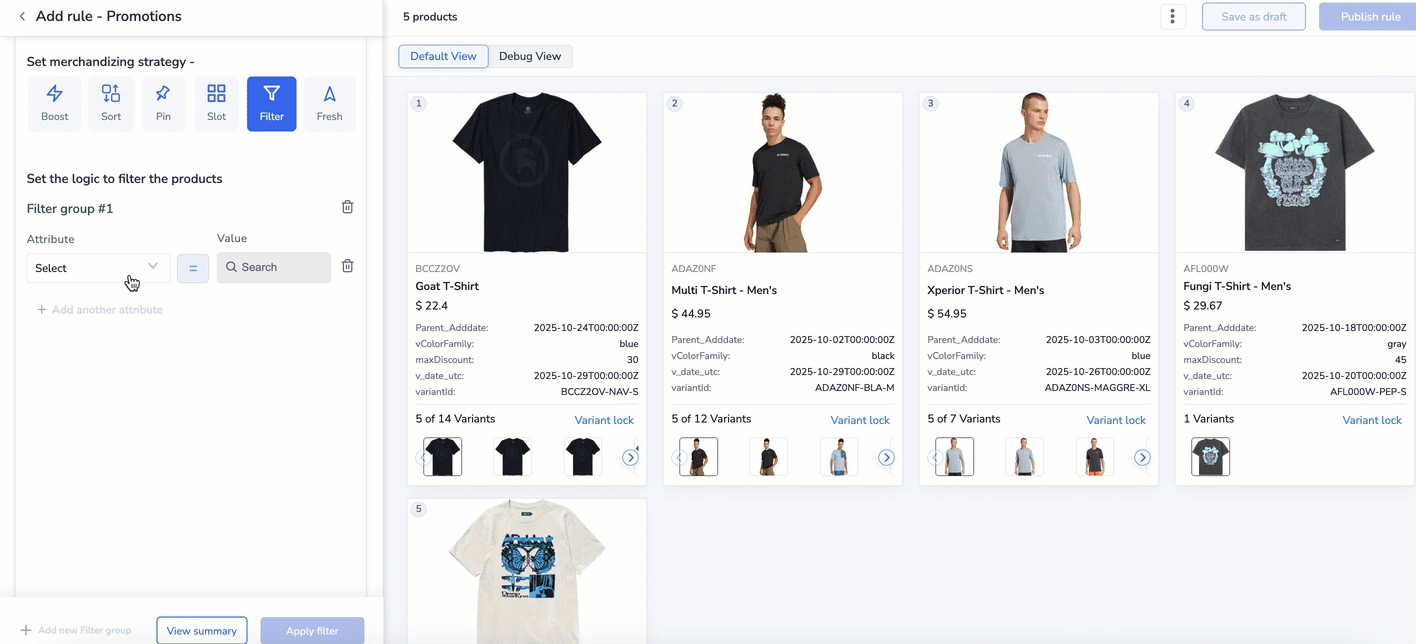
Using Filter Strategy for Date Field
Supported Merchandising Strategies
When you mark a date field as Merchandisable, you can use it with:
- Boost: Prioritize products added or shipped on specific dates.
- Sort: Pre-sort results by a date field. For example, newest arrivals first.
- Slot: Place products meeting date conditions at fixed positions.
- Filter: Narrow results by date criteria. For example, items deliverable before a holiday.
- Pin: Fix date-based products at the top. For example, upcoming launches
- Freshness: Apply a decay-based boost for newly added products.
Refer here to set up a new promotional strategy.
Refer to the table below for the supported operators in the Date field
Parameter | Description |
|---|---|
Operators |
|
Use Case: Filter Products Based on Delivery or Availability Dates
| Use Case | Description | Example Configuration | Outcome |
|---|---|---|---|
| Filter products by delivery date | Display only products that can be delivered before a specific event or holiday, for example: Valentine’s Day | deliverBy <= 14 February 2025 | Shoppers only see products that can be delivered on or before February 14, 2025, ensuring timely delivery and improving purchase confidence. |
Updated 4 months ago
